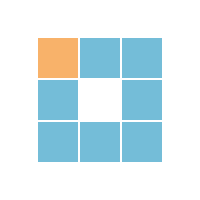PDF Editor
Edit PDF by adding text, shapes, comments and highlights. Your secure and simple tool to edit PDF.

PDFs aren't a one-way street. With our PDF Editor, you can edit text in your PDFs and add images, shapes, highlights, and annotations. Unlike other services, it's free and you don't need to create an account or provide an email address to access the PDF Editor.
-
Drag & drop your PDFs to process—easy!
-
Editor works on any web browser and operating system.
-
Edit PDF documents quickly and without limits.
Edit Your PDFs Online—The Easy Way
You don't need to buy expensive software to edit PDFs. Use our tool! Our tool is completely free and easy to use. You can edit the PDF file as per your wish.
Edit Your PDFs Your Way
Enhance your PDFs effortlessly with our versatile editing tools. Add text, images, shapes, or freehand drawings to customize your documents exactly as you envision. Experience the freedom to edit with ease and precision.

How Does PDF Editor Work?
Just upload a file and Use Our PDF editing tools to add text boxes with your comments. You can also add sticky notes and highlight, strike through, or underline content. Then download or share it.

Quick to Save, Easy to Share your PDFs
Drag and drop your PDF into our tool. You can freely adjust it as desired. Hit the save button and your PDF can be shared easily and quickly.


How To Edit a PDF File Online for Free
Step by step guide to edit PDF for free with our tool:
- Upload your PDF file into our tool.
- Customize text, images, and draw as desired.
- Drag to move text, images as you wish
- Download the edited PDF file.
© PdfSoda 2025 ® - Your PDF Editor

Uploading file(s)
Please wait a moment!
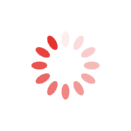
Oh no! We couldn't process your files.
Damaged/Corrupted File
We can't process damaged or corrupted files. Check if your file is damaged by opening it with your PDF software. If you can't open it, it's probably damaged. Restore the file to health, then try PDFSoda again.

This task has been processed successfully.

 Download PDF
Download PDF