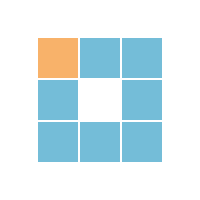Add PDF page numbers
Add page numbers into PDFs with ease. Choose your positions, dimensions, typography.
Select PDF files

or drop PDF here
A free online tool to insert page numbers to a PDF document. No download or installation is needed.
-
No installation and work in your browser
-
Add page numbers to one page or multiple pages
-
Free and easy to add page numbers to PDF files
Add Page Numbers to PDF Files Easily
It only takes a few clicks to upload your files to our tool. You will easily number the pages and arrange them at the top or bottom of each page according to your wishes.
Secure Online File Handling
During the file transfer process, your files will be completely protected because our tool uses TLS encryption technology. We also guarantee to remove these files within a short time.
Proud Cloud Platform
Cloud-based, as long as your phone or computer is connected to the internet, no matter the operating system or browser, our tools adapt to your files.
Data Protection & Security
The protection of your data and the security of your files are of particular concern to us. Our tool uses TLS encryption technology so you can be completely assured of our security.
Highly customizable
Discover our highly customizable PDF feature! Tailor margins, page numbers, font size/style, and text color to match your brand effortlessly. Elevate your user experience and leave a lasting impression with personalized PDFs.
Free for Everybody
You don't need to have an account or sign up for anything. Our tool is completely free. It will help you number pages easily and effectively according to your wishes.

How To Add & Insert Page Numbers to PDF:
Step by step guide to add page number PDF for free with our tool:
- Drag and drop your PDF files into our tool.
- Select where you want to add page numbers to the file.
- Click on the "Add page numbers" button to confirm your desired changes.
- Download your PDF files with your desired page numbers inserted.
Disclaimer: PDFSoda operates independently and has no connection or association with SodaPDF. Our tools and services are developed and provided under our own brand to help users work with PDF files easily and securely.
Organize PDF
Optimize PDF
Convert to PDF
Convert from PDF
Edit PDF
PDF security
© PdfSoda 2025 ® - Your PDF Editor
No file selected.
Please add a file to activate options
Please unlock file

This file is damaged. Please remove it!


Uploading file(s)
%
UPLOADED
Please wait a moment!
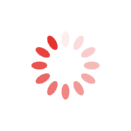
Oh no! We couldn't process your files.
Damaged/Corrupted File
We can't process damaged or corrupted files. Check if your file is damaged by opening it with your PDF software. If you can't open it, it's probably damaged. Restore the file to health, then try PDFSoda again.
Retry Repair PDF

The PDF has page numbers now!

 Download PDF numbered
Download PDF numbered

Not satisfied?, click here to changes convert options & files
This file requires password
Ignore these files
wrong password
Some file(s) requires password
Copy & Send download link
Copy