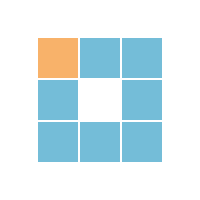Extract PDF Pages
Get a new document containing only the desired pages
Extract pages from your PDF document online for free. No downloads, signups, or expensive software. All you need is a browser and an internet connection.
-
Free to use without download application
-
Extract as one or multiple PDF files
-
Extract PDF files quickly and without limit
Best Online Tool for PDF Page Extraction
Our PDF extraction tool will help you split PDF files quickly and accurately. You can get pages from PDF as desired without having to download any application.
Separate Pages From a PDF
You can extract your PDF file as one PDF file or multiple PDF files using our completely free tool.

Start for Free — Right Now
You don't need to download any software. Our tool is completely free and highly accurate. Simply drag and drop the PDF file into our tool. Immediately extract the page you want.

How Does PDF Page Extraction Work?
You need to upload your PDF file to our tool. Afterward, you select the desired extraction options. Finally, you click the 'Extract PDF' button and wait a moment for the new PDF files to download as you wish.


How To Extract Pages from PDF Online for Free.
Instructions on how to extract pages from PDF online
- Select or drag drop your PDF file into our tool.
- Select “Split by Range” or “Extract Pages” and the options you desire.
- Click the "Extract PDF" button.
- Wait a few seconds, and you can download the extracted PDF files.
This file requires password

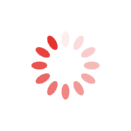



 Add Range
Add Range