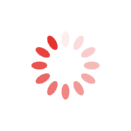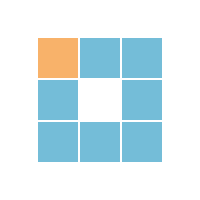Organize PDF
Sort, add and delete PDF pages.Drag and drop the page thumbnails and sort them in our PDF organizer.
Organize all pages in the PDF files you uploaded to combine into a single document online for free. It’s easy to arrange pages in PDFs with our PDF Organize . No watermark and no file size limits.
-
Easily organize pages in PDF files.
-
No installation required, and it's free to use!
-
Drag and drop your PDF pages easily!
Best Online Tool to Organize PDF Pages
With our Tool to Organize PDF Pages, sorting, adding, or deleting pages from your PDF files is easy—it's even simpler than sorting pages in Word. Just upload your PDF, drag and drop to organize pages or files, and add or remove pages as needed. You'll receive a perfect PDF file.
Flexible Organize PDF
Each file you upload will have a unique color, helping you track page positions when sorting. Our Organize PDF tool offers easy and convenient functionality, ensuring the end result is a high-quality PDF, just like the original.

How Does Organize PDF Work?
With our tool, you don't have to download or install any software. Simply upload your file into the Organize PDF tool, then drag and drop pages, or add and delete PDF pages as desired.

Organize multiple files at once
You can upload multiple files at once. In addition to arranging pages within a single file, our tool allows you to sort pages across all uploaded files. You can order pages by number or mix PDF pages by dragging and dropping them into the desired positions.


How to Organize Pages in PDF Files Online:
Step by step guide to organizing pages in PDF files for free with our tool:
- Drag and drop your files into our Organize PDF tool.
- Drag and drop, add, or delete PDF pages as you wish.
- Reorder pages and adjust orientation if desired, or rearrange files on the right menu bar.
- Click the "Organize" button to organize the data and download your PDF.
This file requires password
{{ message }}